The Takeaway:
1. Our Pick: Steelcase Leap Chair
2. For Multi-Purpose: Herman Miller Aeron Chair
3. For Power Users: Herman Miller Embody Chair
Do you spend several hours every day in your trusty office chair? After a period of extended sitting, do you find your back aching? Are you in the market for a better chair?
If you answered yes to any of those questions, then you’re going to love this review. In the sections that follow, we’ll take an in-depth look at what are arguably the three best office chairs on the market today, comparing them with one another to determine an overall winner.
The three contestants we’ll be zeroing in on for this review are Aeron vs Embody vs Leap. The Leap comes to us from Steelcase, while the other two are offered by Herman Miller. Both companies are legends in the industry and have a proven track record of world-class service and support, so this contest is going to come down to take a closer look at the specific features that make each chair special.
We’ll be quick to point out that all three of these chairs are superb, and even if you don’t agree with our top pick, any of these models will serve you well. Before we get into a head-to-head comparison of specific features, let’s start with a high-level overview of all three chairs.
Steelcase Leap vs Herman Miller Aeron vs Embody
|
Primary Rating:
4.7
|
Primary Rating:
4.5
|
Primary Rating:
4.6
|
|
$1,299.00
|
$1,454.99
|
$2,099.99
|
|
Value:
5.0
|
Value:
4.5
|
Value:
4.8
|
|
Comfort:
4.5
|
Comfort:
4.3
|
Comfort:
4.5
|
|
Aesthetic Flexibility*:
4.3
|
Aesthetic Flexibility*:
4.3
|
Aesthetic Flexibility*:
4.0
|
|
Brand Reliability:
5.0
|
Brand Reliability:
5.0
|
Brand Reliability:
5.0
|
|
Summary:
An amazing, versatile chair brimming with cutting-edge features.
|
Summary:
A solid, venerable design that has been recently updated.
|
Summary:
A bleeding-edge, futuristic design, loaded with features you’ll love.
|
|
Recommended for:
Anyone, but especially people who suffer from chronic back pain.
|
Recommended for:
Anyone
|
Recommended for:
Anyone, but especially people who spend several hours of each day working from their office chair.
|
|
Overall Dimensions:
24.75” x 27” x 43.5”
*Plus: 24.75” x 31.75” x 42.5” |
Overall Dimensions:
A: 34.25–38.5" H x 27.5–29.3" W x 27–27.5" D
B: 36.75–41.13" H x 28.3–30.4" W x 27.5–28.3" D C: 40–45.38" H x 28.3–31.6" W x 27.5–28.3" D |
Overall Dimensions:
28” x 27” x 42″ to 45″
|
|
Seat Width:
19.25”
Leap Plus: 22.75″ |
Seat Width:
A: 25.75″
B: 27″ C: 28.25″ |
Seat Width:
29.5″
|
|
Seat Depth:
15.75” to 18.75”
Leap Plus: 16.75″ to 18.75″ |
Seat Depth:
A: 16”
B: 17” C: 18.5” |
Seat Depth:
15” to 18”
|
|
Chair Weight:
48 pounds
*Plus: 45.4 lbs |
Chair Weight:
A: 40 pounds
B: 41 pounds C: 43 pounds |
Chair Weight:
51 pounds
|
|
Max. Supported Weight:
400 pounds
Leap Plus: 500 lbs |
Max. Supported Weight:
A: 300 pounds
B & C: 350 pounds |
Max. Supported Weight:
300 pounds
|
|
Seat Height:
15.5″ to 20.5″
Leap Plus: 15.5″ to 19.5″ |
Seat Height:
A: Range is 14.4” – 19.3”
B: Range is 15.8” – 20.8” C: Range is 16.8” – 22.8” |
Seat Height:
16″ to 20.5″
|
|
Warranty:
Limited Lifetime Warranty and 12 years on some parts
|
Warranty:
12 years
|
Warranty:
12 years
|
|
Recline Range:
96 to 120 degrees Leap Plus: 97 to 114 degrees
|
Recline Range:
90 to 135 degrees
|
Recline Range:
90 to 135 degrees
|
*Plus: 24.75” x 31.75” x 42.5”
Leap Plus: 22.75″
Leap Plus: 16.75″ to 18.75″
*Plus: 45.4 lbs
Leap Plus: 500 lbs
Leap Plus: 15.5″ to 19.5″
B: 36.75–41.13" H x 28.3–30.4" W x 27.5–28.3" D
C: 40–45.38" H x 28.3–31.6" W x 27.5–28.3" D
B: 27″
C: 28.25″
B: 17”
C: 18.5”
B: 41 pounds
C: 43 pounds
B & C: 350 pounds
B: Range is 15.8” – 20.8”
C: Range is 16.8” – 22.8”
As you can see, these chairs are all exceptional. In our ranking system, there’s very little difference between the scoring, so this is a close contest indeed, which is why there may be some reader disagreement with our top pick.
Before we can compare these chairs with each other, it’s important to give you an overview of each one’s capabilities. Taking them in the same order they’re listed in the table above, and we’ll do that next.
Our Overall Pick: Steelcase Leap Chair
Recommended For: Anyone, especially for people who suffer from chronic back pain.
*While aesthetics is a matter of taste, aesthetic flexibility is a measure of how easily a given design would fit into a wide range of home or office décor schemes.
**Brand Reliability is a measure of the strength and longevity of the brand, which by extension, is a measure of the level of support you can expect.
The first thing we’ll point out here is that Steelcase makes a number of chairs under the Leap name. These are:
For this review, we’ll be comparing the Standard Leap Chair (the base model) with the other two, so Aeron vs Leap vs Embody, using the base model. While all of the variants mentioned above share many features in common, if the Leap Chair isn’t a perfect fit for you, the other variants are well worth taking a closer look at.

The Leap Chair’s design is based on four key discoveries. These are:
- The human spine does not move as a single unit.
- Each individual’s spinal motion is unique.
- Each person’s upper and lower back require different amounts and types of support.
- And each person’s vision and reach have an impact on their posture.
Adjustability
Almost every feature of the Leap Chair is adjustable, including:
- Depth of the seat (15.75” to 18.75”)
- Height of the seat (15.5” to 20.5”)
- Height of the lumbar support (5.25” to 10.25”)
- Angle of recline (96 to 120 degrees)
- Height of the armrests (7” to 11”)
- Distance between the armrests (12.75” to 20”)
- Armrest pivot range (30 degrees) – note that you can even take the arms off if you like!
Honestly, this is flat-out amazing. Although, as you can see by looking at some of the numbers above, this isn’t a chair that will be suitable for bigger, taller people. If that describes you, be sure to check out the Leap Plus, which offers all the same features but in a bigger, more robust package.
Key Features
Let’s highlight a few of the Leap’s key features, which will have bearing on our comparison of the Steelcase Leap vs Aeron vs. Embody, a bit later on. In no particular order, these are:

Seat Back Design
The design of the seat back – Steelcase uses a proprietary technology they’ve dubbed “LiveBack.” The seatback is slatted such that when pressure is placed on it by leaning back or changing your seating position, the shape of the back changes subtly in response, providing additional support when and where you need it.
This feature, in our view, makes this chair worth its weight in gold for people who suffer from chronic back pain. The ability to dial in different levels of support for your upper and lower back is amazing and will help ease the pain you’re in. It’s not a solution, obviously, but it will help you be more productive in spite of the pain.
Kudos to Steelcase for that – we hadn’t expected to say something like that about an office chair; usually, that sort of praise is reserved for massage chairs, so that’s really saying something!
Lumbar Support
The position of the lumbar support is controlled via a simple dial on the back of the chair. From a seated position, you can reach back and make adjustments on the fly, until it’s precisely where you want it.
Back Firmness
This, in our view, is what sets the Leap apart from the competition. There are two dials to control the firmness of the chair (the amount of support it provides). You can set these values independently for your upper and lower back, each controlled by its own dial. It takes some tweaking to get the settings just how you want them, but once you do, you honestly won’t know how you got along without this chair.




Angle of Recline
The angle of recline – again, this feature is controlled via a simple dial. There are five preset positions ranging between 96 and 120 degrees. Dial the position you want, sit back, and relax!
Comfort
The Leap doesn’t look like it would be enormously comfortable, and based on the padding alone, it might not be – the padding is adequate but certainly not exceptional. The thing is, comfort isn’t solely about padding, and given the extreme level of adjustability this chair has to offer, you’ll find this model to be a joy to sit in, even after marathon work sessions.




Upholstery Options
You can order your Leap in one of three upholstery configurations:
- Standard, which is a kind of breathable mesh material
- 3D knitted fabric
- Sewn fabric
A variety of fabric colors are also available. These include:
Finishes
Finally, the Leap can be ordered in the following finishes:
- Black
- Platinum
- Midnight
- Polished Aluminum
Extras
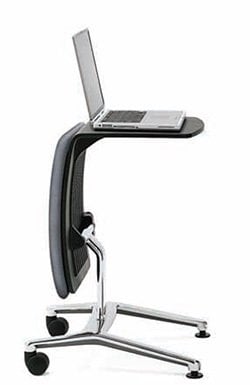
You can even order a few “extras” from the company if you like, to further customize and personalize your chair. The best of these is the Steelcase Ottoman, which can also serve as an impromptu work table, and a headrest, which can be mounted to the back of the chair if you decide you want or need one.
Put all these elements together and then factor in that the Leap is marginally less expensive than the chairs we’re pitting it against for this article, and it’s easy to see why in the matchup between the Steelcase Leap vs Embody vs Aeron, the Leap comes out on top. It’s a remarkable design. We love it!
Oh! And did we mention that the chair is made from up to 98% recycled materials? Mark that down as another reason to give this one a serious look!
Assembly
The Leap comes mostly assembled, so there aren’t many parts you’ll have to contend with. Whereas many office chairs take 30 minutes up to an hour to put together, you’ll be done with that part and testing your new chair out in about ten minutes, and that’s pure awesome.
Pros & Cons of Steelcase Leap
In our view, the most significant advantage the Leap provides to a prospective buyer is the crazy amount of customization, offered at a surprisingly modest price. Granted, we’d rate the Herman Miller chairs as being slightly higher in terms of overall quality, but where functionality is concerned, it’s just hard to top what Steelcase has produced here.
Regarding negatives, aside from the slightly lower overall production quality we mentioned, the padding sticks out as one potential sore spot for users who may be accustomed to sitting in more luxuriantly padded seats. We don’t have an issue with it at all, but we understand that some people may.
Herman Miller Aeron Chair
Recommended For: Anyone. A solid, venerable ergonomic chair.
The Aeron has been in Herman Miller’s product lineup for more than twenty years and has recently been redesigned “from the casters up” to take advantage of all that the company has learned about ergonomic design over the years.

It’s a fantastic chair by any reckoning, although in our view, in comparing the Herman Miller Aeron vs Steelcase Leap, the Aeron comes up ever so slightly short.
The differences aren’t enormous, and opinions may vary, but our view is that the Aeron is perhaps a quarter step down from the Leap.
Having said that, all three are fantastic designs, and you’ll find a lot to like here.
Where the Leap has entirely different variants of their chair to accommodate different body shapes and types, the Aeron takes a much simpler approach, creating an “A,” “B,” and “C” variant, which correlates to small, medium, and large sizes.
For this review, we’re looking at the “B” model; the medium-sized chair. If you’re petite or big and tall, and the measurements we talked about in the table above and the figures we mention below aren’t a perfect fit for you, be sure to check out the other size variants, and you’ll find something closer to your liking.
Adjustability, Comfort, and Extras

Where the Leap sports a feature that the company calls “LiveBack,” the Aeron boasts “PostureFit SL,” with the “SL” referring to the sacral and lumbar regions of the spine, which covers the lower back to the mid-back.
On the Aeron, these two segments of the chair flex independently, providing dynamically adjusting levels of support for those different regions depending on how you’re sitting in the chair.
This is a great feature and well-implemented, and you can even tweak the system to fit the precise curve of your spine better. We do, however, like the manual control that Steelcase offers in their model slightly better and find this implementation to be somewhat less robust than the one provided in the Leap.
The Aeron also boasts a tilt limiter that allows you to adjust how far the chair leans back, with three possible options: Upright, Recline, and Full-Recline. In addition to that, you’ll find that the armrests are height adjustable between the range of 6.8” to 10”, and that they pivot in/out to a maximum of 17.5 and 15 degrees, respectively.
Finally, while the Aeron does allow you to adjust the lumbar support tension, the support itself is fixed in its position.

It’s an impressive list of features, and if we hadn’t presented you with the long list of adjustable features on the Leap, you’d probably be fairly dazzled. Unfortunately, as we mentioned earlier, it’s just slightly lagging when comparing the Herman Miller Aeron vs Embody or the Leap.
Where comfort is concerned, the Aeron has all the advantages and disadvantages that come with a mesh chair. It boasts 8z Pellicle, which provides eight dynamically adjusting suspension zones for optimal support, and is incredibly breathable, which makes it ideally suited for long-duration sitting, but it lacks any sort of padding.
Fortunately, padding isn’t the only dimension of comfort, and the ergonomic design features the chair sports go a long way toward making this model surprisingly comfortable.

In comparing the Aeron chair vs Embody chair, we find that the Embody is the more comfortable of the two, but it’s also more expensive. Ultimately then, it depends on what your needs are.
Finally, while the Aeron is offered in a few different color combinations, you won’t find the selection to be nearly as impressive as what the Leap offers. Your options are:
- Carbon mesh/carbon base
- Graphite mesh/graphite base
- Graphite mesh/polished aluminum base
- Or Mineral mesh/polished aluminum base
Assembly
The Aeron does not come assembled, but it arrives in just two pieces, so assembly is a quick and painless process. You’ll be sitting in your new chair in a matter of minutes.
Pros & Cons of Herman Miller Aeron
We like just about everything about the Aeron and readily acknowledge that it’s a great design. Even better, it’s backed by Herman Miller’s impressive 12-year warranty, which has to be counted among the model’s advantages.
It’s a good “green” option as well, being constructed of 53% recycled materials, although again, it’s not quite as green as the Leap. We were, however, underwhelmed by a few aspects of the design.
For us, the biggest disappointment is the fact that the lumbar support isn’t height-adjustable, so if it’s not where you want it, you’re just out of luck. While you can adjust the tension and, thus, the amount of support you get, you can’t reposition it.

That’s typical of what you find on this model. It’s got a raft of undeniably great features, but they’re not implemented quite as well as the Leap, or in most cases, the Embody.
On the other hand, not everyone wants or needs that level of fine-tuning. If you don’t, this is probably the chair you want. We’d rate it as an excellent general-purpose office chair, suitable for a wide range of uses. It’s good at almost everything but falls short of being great at any of them.
Herman Miller Embody Chair
Recommended For: Anyone, especially those who work long hours at the desk.

The team behind this chair designed the Herman Miller Embody for gaming, or at the very least, with gamers and other power users at the forefront of their minds. As the spiritual, if not the actual successor to the Aeron, when comparing the Herman Miller Embody chair vs Aeron, you’ll find that the Embody exceeds it at least slightly in almost every way. Although, as we said, both designs are exceptional.
One marked difference you’ll note right off the bat though is that Herman Miller dispensed with the “A,” “B,” and “C” size designators for this model. There’s just one.
It’s highly adaptable and adjustable, but ultimately, you either fit into it, or you don’t. Still, assuming you do, if you spend endless hours in your office chair and you like the vaguely futuristic aesthetic, this is probably the chair you want.



Far and away the best and most intriguing feature of this design is the fact that this chair has its own spine, which can be set to move with your own as you sit in the chair to do your work. This is a brilliant solution, and exceptionally well-implemented. We’ve never seen anything like it on any other office chair, and it makes this one ideal for marathon work sessions.
Adjustability, Comfort, and Extras
There are an amazing number of Embody chair adjustments you can make, including:
- Adjusting the seat height (16.5” to 22”)
- Adjusting the seat depth (15” to 18”)
- Tweaking the tilt tension (i.e., the amount of resistance the chair gives when you press your back against the back of the chair)
- Adjusting the tilt limiter (set the maximum angle of recline between 90 and 135 degrees)
- Adjust the height of the arms (independently)
- Adjust the “BackFit” to either be straight (flat back) or to allow the chair’s spine to move with the curve of your own.
- And adjust how far apart the arms are (note: the arms also pivot, but do not move backward and forward)

In comparing the Herman Miller Embody vs Aeron, you’ll find a lot in common here, but as we said earlier, the Embody not only has a greater number of adjustable features, they tend to have slightly superior implementations as well.
Where comfort is concerned, the Embody, like the other chairs we’ve talked about isn’t big on padding but, despite that, is a lot more comfortable than you might imagine.
When you order this model, you can also select between two fabric options: balance or rhythm. We’ll compare and contrast those, Herman Miller Embody rhythm vs balance, in the next section.
Here are some photos that showcase the chair’s aesthetic, as well as demonstrate the independent action of the armrests:




Along with some side angle shots to give you a more complete picture:



And here are a couple of shots from the back of the chair, showcasing its “spine.”


A closeup shot of a spinal segment (vertebrae?) and a view from the bottom of the seat back, looking up:
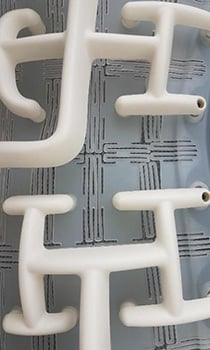

Finally, here are two shots taken of the underside of the seat. Note the articulation. This is one of the primary reasons that the Embody is such a comfortable chair, even though it lacks luxurious amounts of padding:


Herman Miller Embody Fabric Differences
While some purchasers have claimed that the difference is mostly a cosmetic one, there are a couple of interesting things to note about each.
The company’s rhythm fabric consists of a single layer, making it the thinner of the two. Despite being thinner, however, it’s the stronger and more durable of the two fabric options.
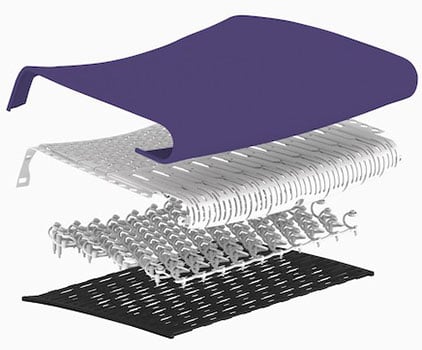
Also note that the holes in the fabric are larger, making the rhythm fabric more breathable and much more like the experience of sitting in a mesh chair.
The balance fabric consists of two layers with a cushioned layer between them, providing a modest amount of additional padding. It’s also slightly more expensive than the other fabric option.
On the whole then, when comparing Herman Miller Embody balance vs rhythm fabric, it comes down to what you want and what you’re looking for in upholstery.
If you want something that’s more breathable and, thus, more comfortable on that front, rhythm is the way to go.
If you want something that provides a bit of extra padding for a more traditionally comfortable seating experience, and you don’t mind paying a little extra, the balance is the upholstery you’re looking for.
Color Options
Balance Fabric comes in the following color options:
Rhythm Fabric can be ordered in any of the following colors:
Assembly
As with the other chairs we’ve talked about so far, this one comes mostly, but not completely assembled. The assembly process is quick and painless, however, and you’ll be scooting the Embody up to your desk and getting to work in no time.
Pros & Cons of Herman Miller Embody

Considering this chair on its own, there’s nothing to dislike about it. A very few people might be put off by the chair’s futuristic styling, but other than that, there’s nothing bad to say about this chair.
Sure, it’s pricey, but this is a case of getting what you pay for. You’re not going to find a chair with so many adjustment options, cutting-edge ergonomic technology, and a twelve-year warranty for a song; it’s just not going to happen.
We love the chair’s aesthetic and were blown away by the feature set and how many aspects of the chair can be adjusted to taste. As we said before, if you’re the kind of person who spends endless hours working at your desk, this is almost certain to be the chair you want. Besides, how cool would it be to own a chair that has its own spine!?
Comparing These Three Models
The Value Proposition
Here, Steelcase steals the spotlight from the other two in the Herman Miller Embody vs Steelcase Leap vs Aeron comparison. While all three chairs offer tremendous value for the money, that independently adjustable upper and lower back support feature impressed us.

When you combine that with the chair’s price, we had to give the nod to the Leap, putting it narrowly ahead of Herman Miller’s two excellent offerings.
Comfort and Adjustability
Although the Leap isn’t as comfortable as some other office chairs we’ve reviewed if you only take the padding into account, as we mentioned earlier, padding isn’t the only element that contributes to a chair’s comfort.

Comfort-wise, we find virtually no difference between the Herman Miller Embody vs Leap, although they’re comfortable for different reasons. We feel that the Aeron lags slightly behind the other two models, but not by a sufficiently wide margin for it to be a deal breaker on its own.
Where adjustments are concerned, Embody vs Leap again are virtually tied, although their adjustments take different forms in a few cases. Again, the Aeron lags ever so slightly behind the other two.
Aesthetics
All three of these chairs are attractively designed, putting them above average in the looks department. We don’t consider any of the three to be show-stoppers in terms of their aesthetic. In comparing the Aeron vs Embody vs Leap, we find that the Embody, while a striking design, is perhaps a bit too futuristic to blend as seamlessly into as many home or office décor schemes as the other two.

Honestly though, while aesthetics matter, at the price point we’re talking about here, it’s probably not the primary consideration for the majority of customers who are considering a purchase.
In any case, we rate this dimension as a tie between the Aeron and Leap, with the Embody lagging ever so slightly behind them on account of its unusual and slightly futuristic styling.
Brand Reliability
Herman Miller and Steelcase are both at the top of the charts where reliability is concerned, and both offer amazing post-sales customer service and support. For all practical purposes, then, in our Aeron vs Embody vs Leap comparison, we’re rating this dimension as a tie, but we did want to give it a brief mention so you’d know we didn’t forget to include it!
Aeron vs Embody vs Leap Comparison Review Conclusion
As we said at the start since all three chairs are extremely close to where their overall ranking scores are concerned, any comparison of the Aeron vs Embody vs Leap is going to contain a subjective element, so we fully expect and understand that some of our readers might disagree with our conclusion.
If you’re one of those, we’ll reiterate that all three of these chairs are extraordinary, and any of them would serve you well.
We do, however, stand by our decision to name the Steelcase Leap the best overall in this head-to-head comparison, but we recommend all three models without reservation.
Here’s a quick summary of how we see these three great models:
- Steelcase Leap – Our overall winner and an ideal chair for people who suffer from chronic back pain. This chair will allow you to remain productive despite the pain and may even do a bit to help alleviate it.
- Herman Miller Aeron – A brilliant “Jack of All Trades” chair – suitable for a wide range of tasks but falling short of exceptional at any of them.
- Herman Miller Embody – The perfect choice for power users who consistently spend long hours in their chairs, either working or gaming.
Recommended Reading
Serta Big and Tall Smart Layers Tranquility Executive Office Chair Review
We reviewed the Serta Big and Tall Smart Layers Tranquility Executive Office Chair to see why it stands out.
Steelcase Amia Office Chair Review
Find out how the Steelcase Amia Office Chair merges quality and affordability in this review.
Humanscale Freedom Chair Review
In our review of the Humanscale Freedom Chair, we dove into its best features and a few shortcomings.
Ergohuman High Back Swivel Chair ME7ERG Review
We evaluated the Ergohuman ME7ERG, a fantastic chair with a lifetime warranty and amazingly adjustable.
REFERENCES & RESOURCES
- Herman Miller, Official Brand Website.
- Steelcase, Official Brand Website.
- Steelcase Leap User Manual.
- Herman Miller Aeron User Manual.
- Herman Miller Embody User Manual.
- What’s the Difference Between an Office Chair and Gaming Chair, Standingdesktopper.










